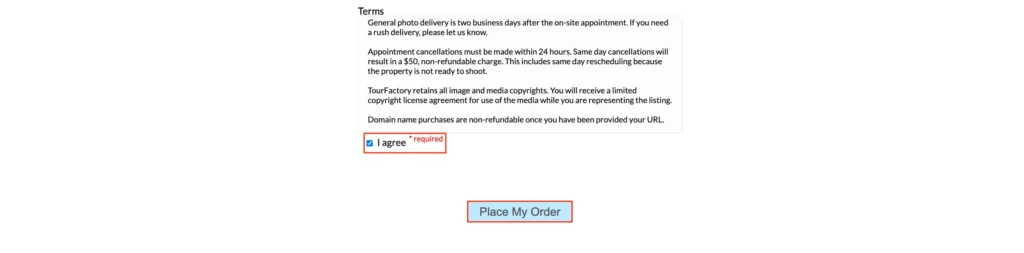How to Place an Order
Step 1: Click ‘Order a Photo Shoot Now’ in your Dashboard tab
Step 2: Select desired products & services
Step 3: Choose the Photographer(s)
Step 4: Enter the property location and square footage
Step 5: Select an appointment on the schedule
Step 6: Answer any required Project Details questions and fill out Additional Information field
Step 7: Enter/choose the payment information
Step 8: Agree to Terms and click ‘Place My Order’
View the video below for a quick how-to overview:
Step-by-Step:
Step 1: From your Dashboard page, click “Order a Photo Shoot Now” button on top.

Step 2: Select your desired products and services based on the square footage of the property.
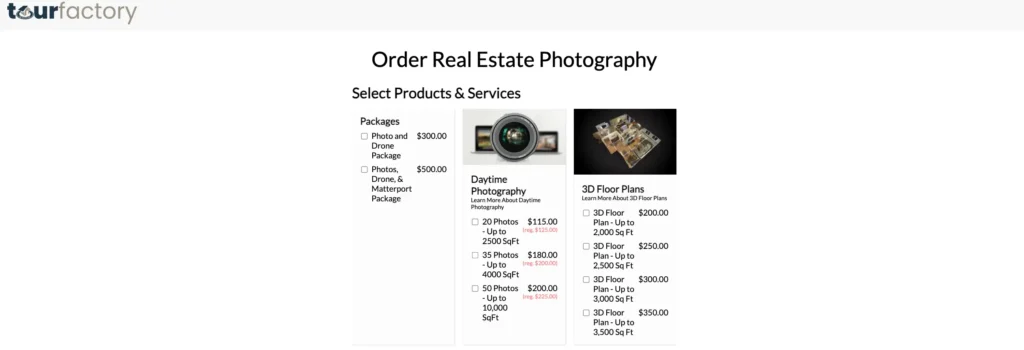
Step 3: Choose your Photographer(s). Note: If you have multiple products/services, you may need to select different photographers depending on what each photographer offers.
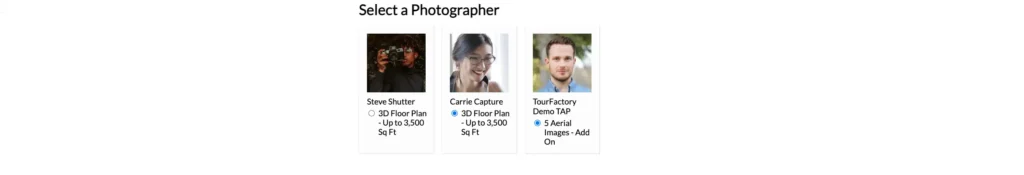
Step 4: Enter the property location and square footage. Note: The square footage may determine what products are available to select. Once you enter the square footage, the order form may bring you back to the top (Select Products & Services section) to reselect your products/services.
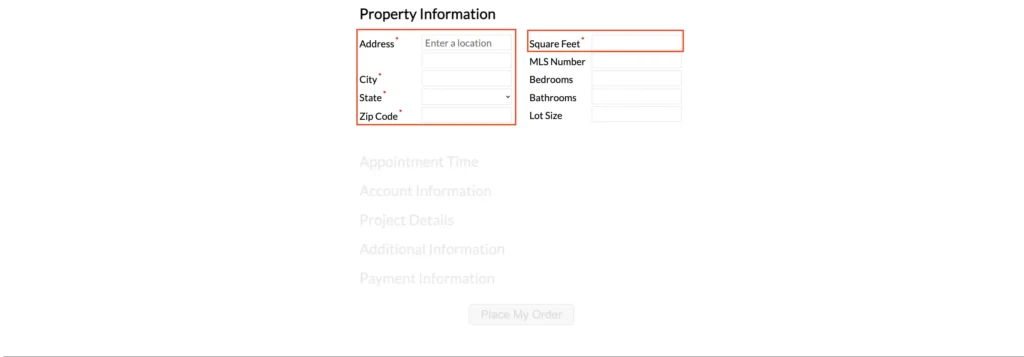
Step 5: Select an appointment from the schedule. Note: If you need to book an appointment further out, select the gray “I need something further out” option at the bottom of the schedule.
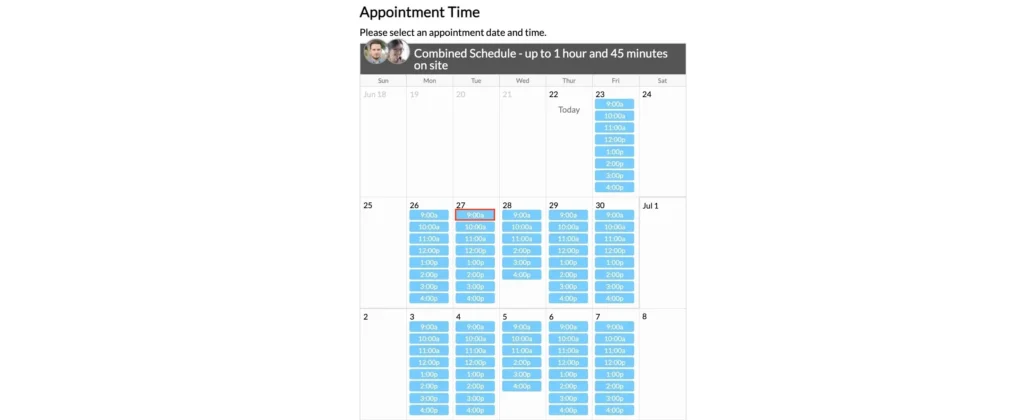
Step 6: Answer any required Project Details questions and fill out the Additional Information field with details that will be helpful for the photographer(s) (i.e. if there’s pets in the home, noteworthy amenities, etc.).
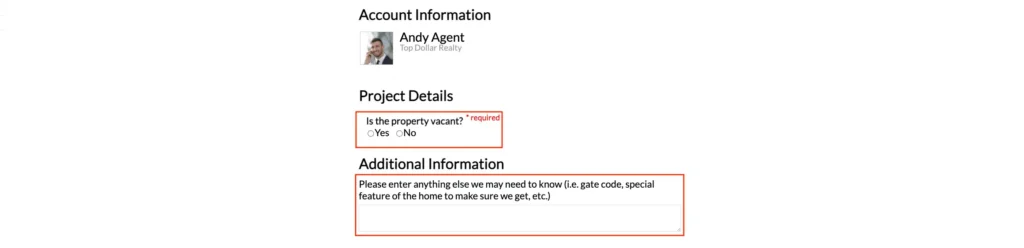
Step 7: Enter/choose your payment information. Note: Sales Tax are determined by the billing Zip Code.
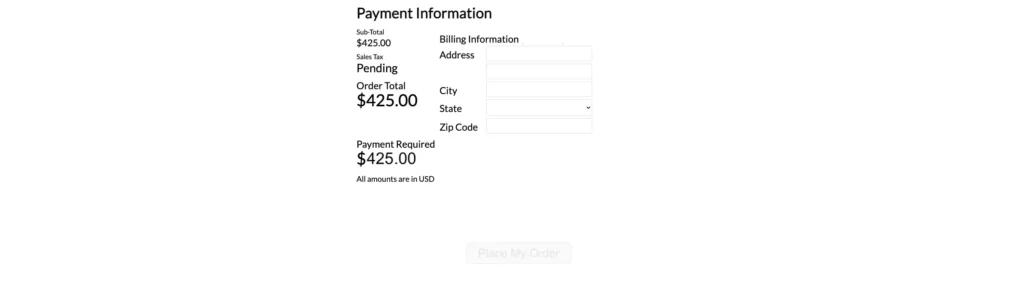
Step 8: Agree to Terms and click “Place My Order”.