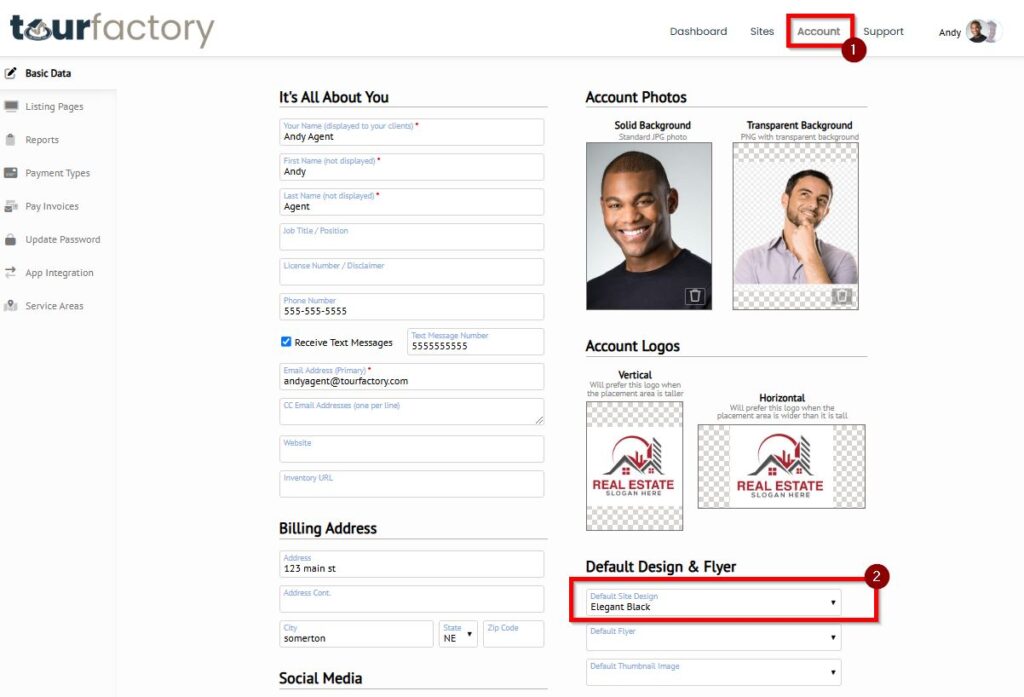The Marketing Kit gets Elegant!
TourFactory’s beloved classic virtual tour, Elegant, is now available on the new TourFactory platform! Enjoy the same sleek look you’ve always loved. The new Elegant site template showcases your media with a seamless slideshow presentation, complemented by a convenient carousel at the bottom for easy navigation. It’s the perfect way to present your listings with style and sophistication.
Step-by-Step
Step 1: Find the order on your Dashboard or Sites page. Click the address or thumbnail to enter the order settings.
Step 2: On the left hand menu choose Site Design.
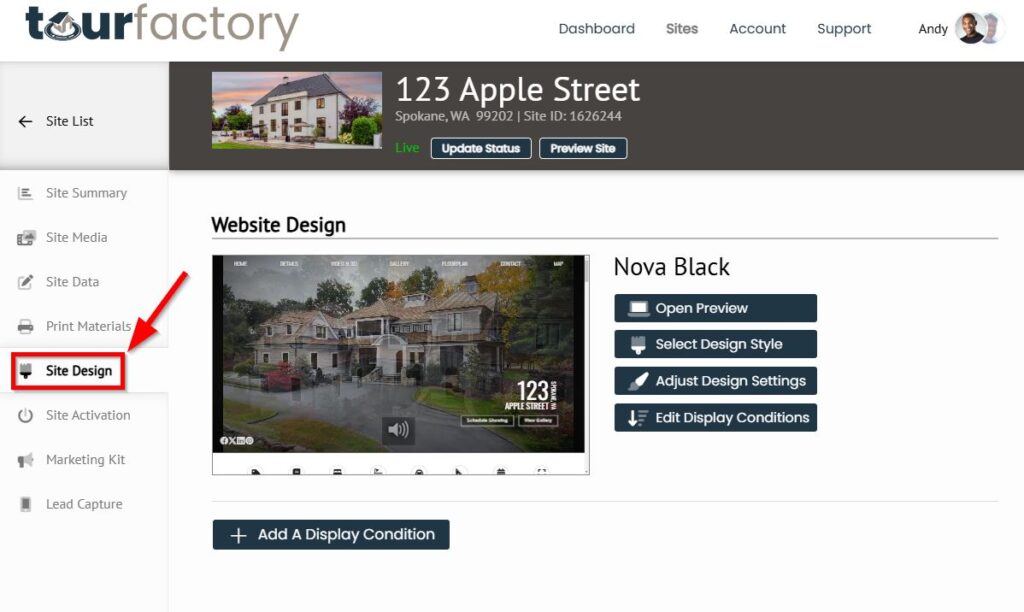
Step 3: Under the Website Design section choose Select Design Style
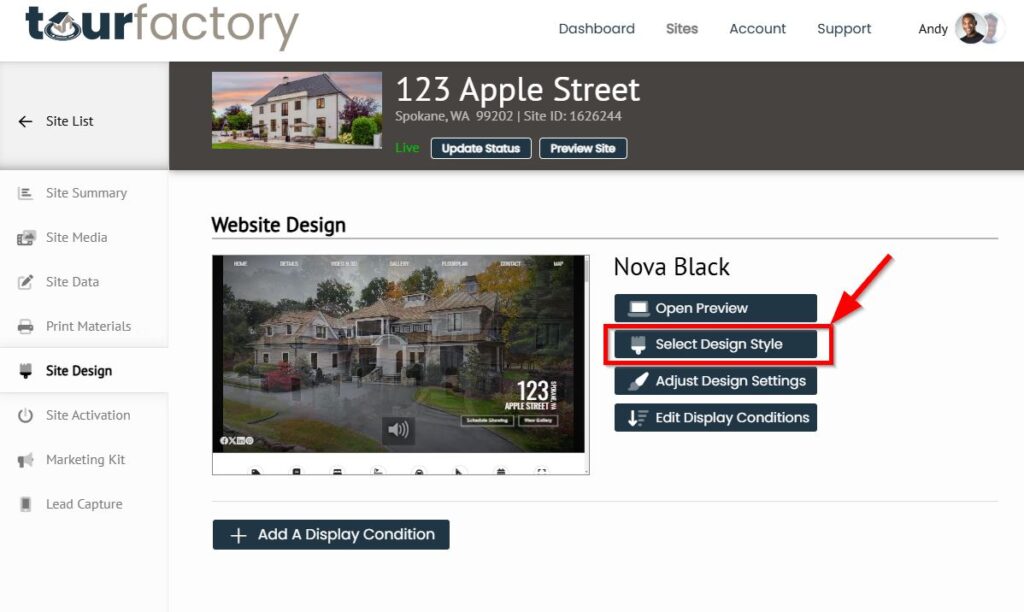
Step 4: Find the Elegant Series, choose a color, click OK
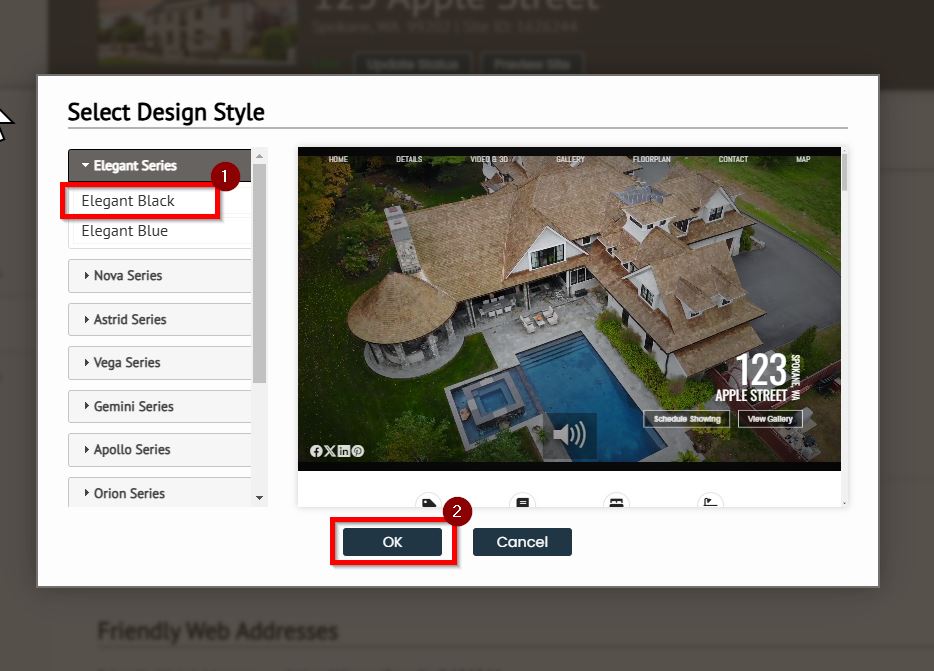
Step 5: If you’d like to preview the design click Open Preview
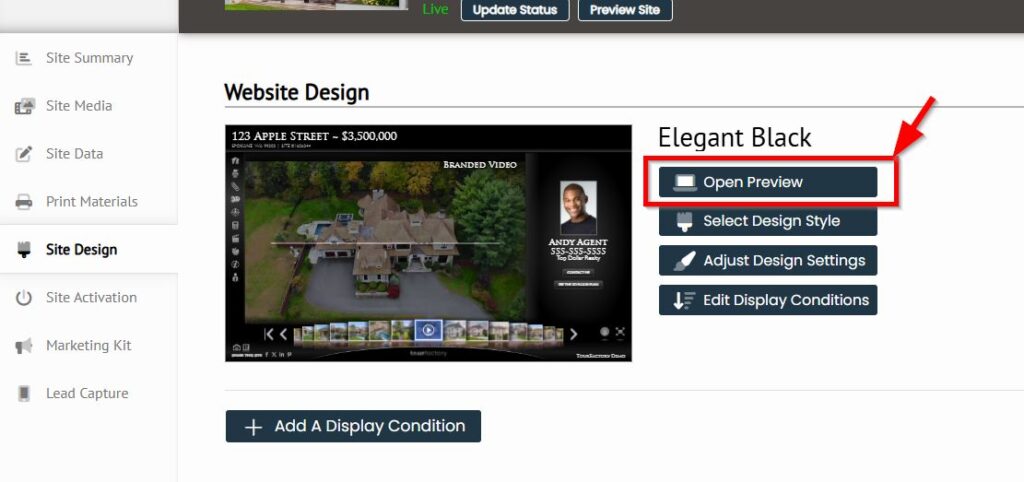
Step 6: Do you want to make this template the default going forward? Select Account on the top navigation bar and scroll to the Default Design & Flyer section. Select Elegant under Default Site Design